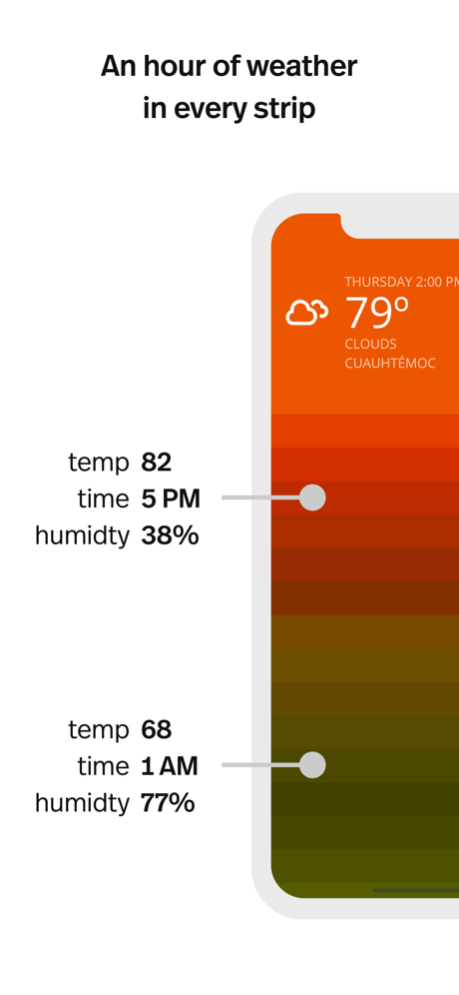Blue - weather forecast 1.5.3
Continue to app
Free Version
Publisher Description
Blue visualizes your 2-day weather forecast in a fast and colorful interface. Swipe up to see hourly weather represented by color in a unique visual gradient, helping you quickly recognize weather patterns and plan your day accordingly.
Hourly colors are calculated based several metrics including the temperature, humidity, and sunrise/sunset times for your current location. Seeing blue? You'll want to grab a warm coat. Seeing purple? Stay inside with a cup of hot cocoa!
Purple - extremely cold.
Blue - cold winter day.
Green - feeling cool.
Yellow - room temperature.
Orange - feeling warm.
Red - hot summer day.
Pink - extremely hot.
Temperatures are shown in either Fahrenheit or Celsius (controlled by your iOS region settings).
FAQ
Q: How do I change my location?
A: Use your feet. Blue is a minimal app designed to show weather for your current physical location.
Q: How do I change to Fahrenheit or Celsius?
Q: How do I change my language preference?
See a gallery of weather from around the world (and submit your screenshot): http://partlyblue.tumblr.com
Oct 2, 2023
Version 1.5.3
Apologies! Some legacy code from DarkSky was tripping up Blue on launch, so everything is fully migrated to OpenWeather now. Thank you to all who notified us about this issue.
About Blue - weather forecast
Blue - weather forecast is a free app for iOS published in the Astronomy list of apps, part of Home & Hobby.
The company that develops Blue - weather forecast is Oak Studios, LLC. The latest version released by its developer is 1.5.3.
To install Blue - weather forecast on your iOS device, just click the green Continue To App button above to start the installation process. The app is listed on our website since 2023-10-02 and was downloaded 4 times. We have already checked if the download link is safe, however for your own protection we recommend that you scan the downloaded app with your antivirus. Your antivirus may detect the Blue - weather forecast as malware if the download link is broken.
How to install Blue - weather forecast on your iOS device:
- Click on the Continue To App button on our website. This will redirect you to the App Store.
- Once the Blue - weather forecast is shown in the iTunes listing of your iOS device, you can start its download and installation. Tap on the GET button to the right of the app to start downloading it.
- If you are not logged-in the iOS appstore app, you'll be prompted for your your Apple ID and/or password.
- After Blue - weather forecast is downloaded, you'll see an INSTALL button to the right. Tap on it to start the actual installation of the iOS app.
- Once installation is finished you can tap on the OPEN button to start it. Its icon will also be added to your device home screen.